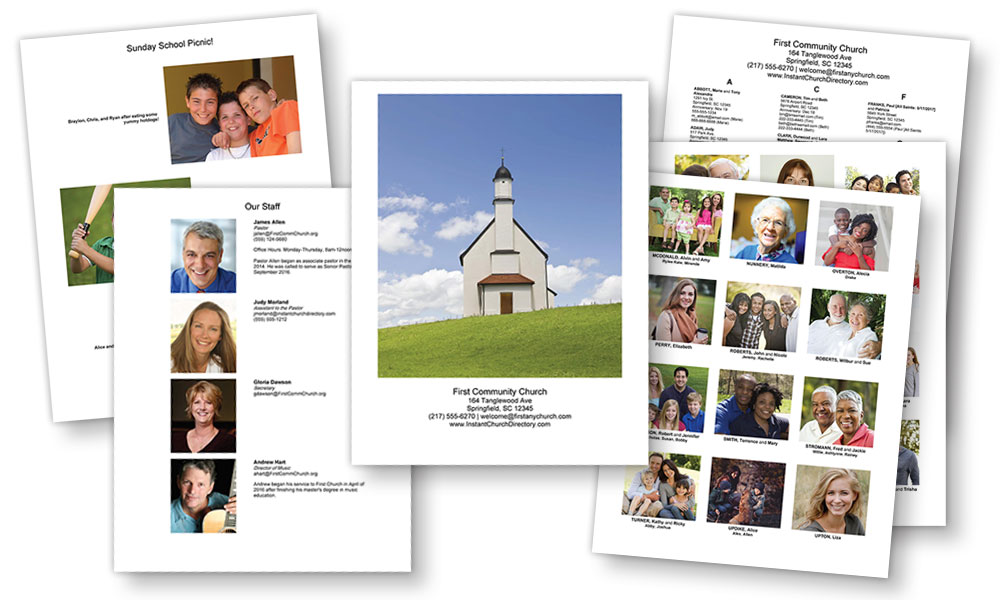View Instant Church Directory's software demos.
Keeping your members' directory information accurate is in your control, and we will take you through the process. Download and review below a sample directory in PDF format to see what your directory could look.
Watch the video and download a PowerPoint presentation to share with your members.
See for yourself how Instant Church Directory works.
View our library of video demos below to explore and understand the great features offered with our online church directory program.
Getting Started
Add or Edit a Family
We take you through the process to add a family or individual to your directory.
Pastor Letter
Provide members with a letter from the Pastor. Enter name, title, letter copy, photo and signature for a personal touch.
Staff
Enter names, titles and photos of your staff members — with photo captions, if you want. A current staff directory is a must-have for introducing new and existing members to your staff.
Photos
Upload a photo per family or use our import tool to upload multiple photos and assign to family entries. Edit, delete or update photos as often as you need. Request photos or members can submit their own photos for approval, too.
Cover Page
Select any photo and title for the directory cover — or choose your own art or illustration!
Customize Your Directory
Creating Groups
Add individuals or families to a group then add a directory just for that group! You can create as many group directories as you want.
Activities
Inform members about the many ministry opportunities available at your church. Use the Activities tab to create attractive displays of various church groups and events.
Directory PDF Page Options
You can create your directory PDF using any or all of our page options and layouts.
Members Submit Their Own Updates
Members can submit suggested updates to their address, photo, email address or phone number right from the online directory for administrator approval.
Import or Export Directory Data
Import basic information via .CSV to jumpstart creating your directory. Export directory data to create mailing labels or mail merge documents.
Share Your Directory
Generate a PDF to Print
Before you can download or share your directory or one of your group directories, you must first generate them. You can choose your page options, upload custom pages and update your print options as well as choose your own secure password for your directory PDF.
ICD Member Apps
Our free apps allow members online or mobile access to the directory as the directory syncs to their mobile devices. Administrators enable this feature.
Enable Apps
Share your directory with your members using our mobile apps or online members' directory website.
Try Instant Church Directory FREE for 30 Days. Start today!
No contracts. Cancel anytime. Choose a monthly or annual plan that fits your church’s needs, and start using your online member directory today.