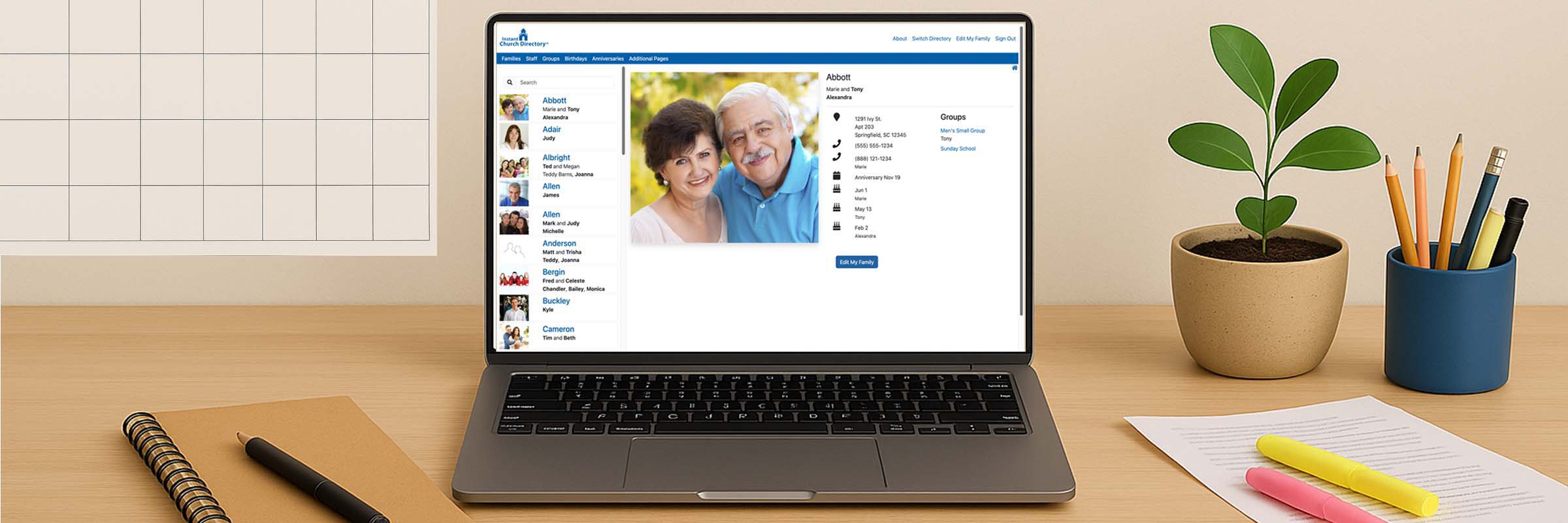
Free Online Church Members' Directory
Access Your Church Directory Online — Anytime, Anywhere
Stay connected with your congregation through our online church directory, accessible from any computer or device—whether at home, in the office, or on the go.
Instant Church Directory provides easy, secure online access to your church directory, so every church member can stay informed and in touch.
When the administrator makes an update, the online membership directory is immediately updated on the website at the membership level. So your church can feel confident that the information they see is reliable and accurate.
Even members who don’t use smartphones can log in via a web browser to access member contact information, including names, contact info, and group assignments.
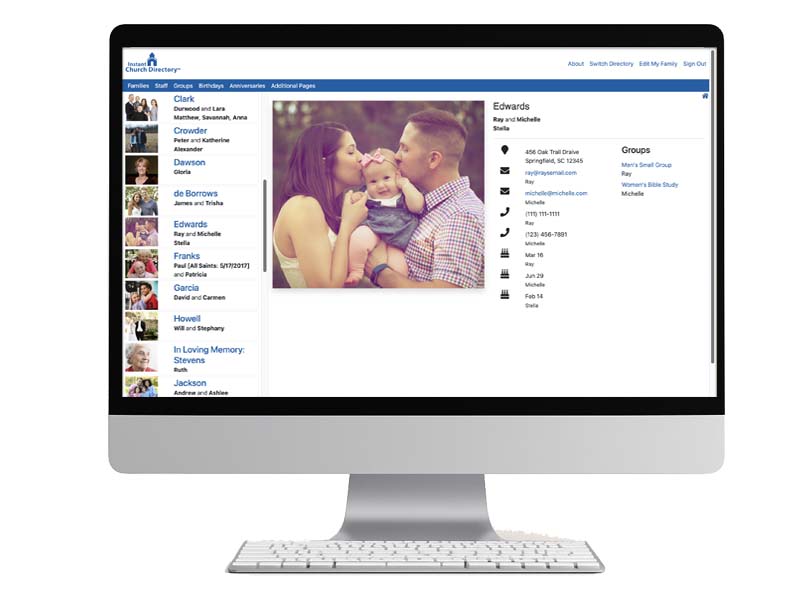
Safe, Secure, and Private
The Instant Church Directory online platform uses email-based authentication to ensure only authorized church members gain access. If for any reason you need to revoke a member's privileges to a directory, you can easily do so.
When members log in to the online directory, they can view complete profiles for both individuals and families in the congregation. Each listing includes essential member information such as phone numbers, email addresses, birthdays, and mailing addresses. Administrators can also choose to keep certain member data private, ensuring that sensitive information is not shared.
Members will also find up-to-date contact information for staff and church leaders, making it easy to reach out when needed. Group assignments are clearly listed so members can connect with others involved in the same ministries or activities. And to help put faces to names, the directory includes photos of both individuals and families.

Try Instant Church Directory for 30 days FREE.
Enable online access in just one click.
When you sign up, your church directory online access is disabled by default. But with one click, you can enable the access for your organization and invite members to join. It’s a simple way to extend your directory’s reach.
Who has access?
Just like our mobile app, only an active member with a valid email address listed in your church directory can sign in to the online site. When someone is marked inactive, access is immediately revoked—keeping your directory accurate and private.
How members access the online members' directory:
Your members can go to members.InstantChurchDirectory.com and enter the email address listed in the directory. Once verified, they receive a secure login link via their email inbox—no shared or remembered passwords.
Tip: Members can bookmark the online directory website or add it to their desktop for quick access.
Spread the word.
Once you enable the online members' directory, you can tell your members about it in several ways. We provide everything you need to promote the online church directory: flyers, slides, bulletins, church website announcements, and email templates. Encourage your church staff and ministry leaders to help members log in for the first time.
Try Instant Church Directory FREE for 30 Days. Start today!
No contracts. Cancel anytime. Choose a monthly or annual plan that fits your church’s needs, and start using your online member directory today.